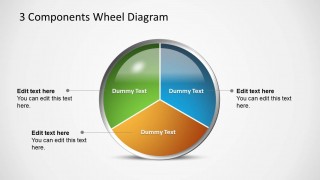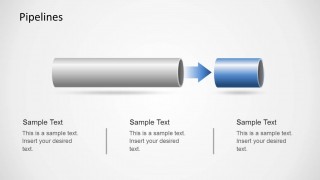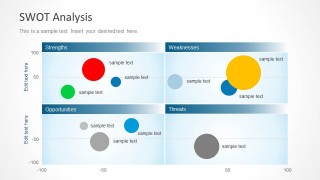Learn more how to embed presentation in WordPress
- Slides
- 35 slides
Published Jan 9, 2013 in
Education
Direct Link :
Copy and paste the code below into your blog post or website
Copy URL
Embed into WordPress (learn more)
Comments
comments powered by DisqusPresentation Slides & Transcript
Presentation Slides & Transcript
Social Media 101
Promoting the Future of Catholic Education
valserpegigante.tumblr.com
What is social media?
The Basics
Social Media Platforms
Blog
(Web Log)
Vocabulary 101
Wiki
Vocabulary 101
The Big Four
A Word About Branding
A brand is a name or symbol that is commonly known to identify a company or it’s products and separates it from the competition.
Mercy Seal & Tower
OLMAcademy
Marketing Your School Through Social Media
Roadblocks
New technology
Legal implications
Privacy issues
Time factor
Fear of...
First Steps
to becoming
Social Media Literate
Mindset
Safeguard
Your School Community
Embrace Social Media. Resist the urge to ban.
Rethink & revise your Acceptable Use Policy (AUP) to include Social Media Use Guidelines
Utilize Professional Development
TAP
TAP Test
Transparent
Accessible
Professional
Find Your Cheerleader
Enlist a teacher to become “the voice” of the school.
This person will act as liaison between the school and larger outside community.
Give this person TIME to create and maintain a Social Media presence.
Make a Plan
From Theory to Practice
QR Code
“Quick Response” Code
QR Basics
Website Link
Phone Number
Photo Gallery
Map Directions
Video Link
and much more!
A QR codes may contain a...
How do you read a QR Code?
On a web-enabled phone, start the scanner application.
Point the phone’s camera to the QR code.
The phone will read the code & display its information.
Most web-enabled phones can scan QR codes via a scanner app.
Download a free scanner app on the App Store (QRReader)
or at: http://bit.ly/fJGqz9
this QR code will take you to www.olma.org
Taking it a step further...
Embracing Social Media...
in the classroom.
Progression of
Technology in
Education
Digital Learners
(Video is a separate blog on my Tumblr Blog,
“Social Media in Education.”)
Social Media Platforms for Education
Platform will vary according to the age & skill level of each student.
bridge the gap
construct their own learning environments
experience real-time feedback, exchange information, receive assessments
document work with images
receive and submit homework digitally
Social Media allows students to...
take part in online learning communities
create, sponsor, listen & contribute to online educational discussions
access the unique platform of a virtual 24/7 conference
spark student interest, encourage growth and reward success
Social Media allows teachers to...
Student Accounts
privacy settings work differently for people under 18 -People under 18 do not have a public search listing
“Everyone” setting works differently as well - Only those who are in the student’s network will see their posts
Messages - people under 18 may send and receive messages only from those accepted people in their network
Group pages on Facebook...
online spaces where students may work on collaborative projects with each other and the teacher
you do not need to be Facebook friends with someone to interact in the group
group pages may be “closed,” the list of group members is public but the content is private
"If we teach today's students as we did yesterday's,
we are robbing them of tomorrow."
— John Dewey
Val Serpe Gigante
Director of Communications
Our Lady of Mercy Academy
Stay Connected:
vgigante@olma.org
516.921.1047 x117
LinkedIn: Val Serpe Gigante
Follow me on Twitter @valserpegigante
valserpegigante.tumblr.com
More Presentations
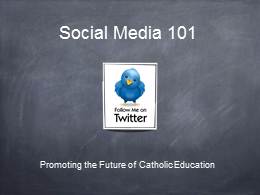
By valserpegigante
Published Jan 9, 2013